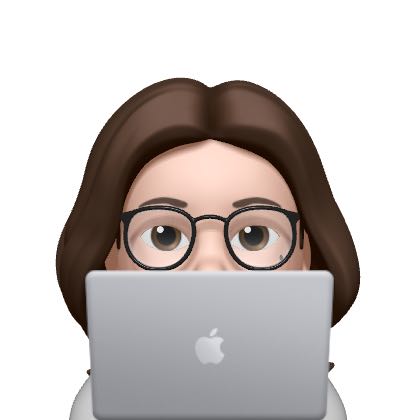Notice
Recent Posts
Recent Comments
Link
| 일 | 월 | 화 | 수 | 목 | 금 | 토 |
|---|---|---|---|---|---|---|
| 1 | 2 | 3 | 4 | |||
| 5 | 6 | 7 | 8 | 9 | 10 | 11 |
| 12 | 13 | 14 | 15 | 16 | 17 | 18 |
| 19 | 20 | 21 | 22 | 23 | 24 | 25 |
| 26 | 27 | 28 | 29 | 30 | 31 |
Tags
- DesignPattern
- docker
- 오브젝트
- 성수직장인
- 깨끗한코드
- 성수맛집
- 디자인패턴
- 객체지향
- Linux
- 책너두
- 상속
- 주니어개발자
- 개발자
- 클린코드
- 성수핫플
- JavaScript
- 직장인점심
- 헤드퍼스트
- 코딩
- IntelliJ
- 독서일지
- 헤드퍼스트디자인패턴
- 직장인
- JAVA개발자
- Java
- 독서
- 책읽기
- 객체지향프로그래밍
- 성수볼거리
- 성수
Archives
- Today
- Total
닭발개발
[ERROR] 'npm start' returns error: "There might be a problem with the project dependency tree" 본문
오류기록
[ERROR] 'npm start' returns error: "There might be a problem with the project dependency tree"
D269 2023. 7. 4. 20:33728x90
To fix the dependency tree, try following the steps below in the exact order:
Delete package-lock.json (not package.json!) and/or yarn.lock in your project folder.
Delete node_modules in your project folder.
Remove "webpack" from dependencies and/or devDependencies in the package.json file in your project folder.
Run npm install or yarn, depending on the package manager you use.
In most cases, this should be enough to fix the problem. If this has not helped, there are a few other things you can try:
If you used npm, install yarn (http://yarnpkg.com/) and repeat the above steps with it instead. This may help because npm has known issues with package hoisting which may get resolved in future versions.
Check if /Users/aliceparker/node_modules/webpack is outside your project directory. For example, you might have accidentally installed something in your home folder.
Try running npm ls webpack in your project folder. This will tell you which other package (apart from the expected react-scripts) installed webpack.이런 에러가 뜨면서 npm start가 되지 않았다.
해결 방법:
1. 프로젝트 폴더 하위에 .env 라는 제목의 파일을 만들어준다.
2. 만든 파일에 SKIP_PREFLIGHT_CHECK=true 라고 작성하고 저장한다.
3. 그런 다음 npm start
구글링하다가 찾은 방법이라 원인은 모르지만;;;
일단 됐으니 기록만 남겨본다 ㅠ
728x90
반응형
'오류기록' 카테고리의 다른 글
| common.exception.ExternalException: Unsupported or unrecognized SSL message (0) | 2023.07.31 |
|---|---|
| [java] error: cannot find symbol method (0) | 2023.07.31 |
| [오류] intelliJ 실행 시 finished with non-zero exit value 1 (0) | 2023.04.28 |
| Android Studio SDK 설치하기 (2) | 2023.04.13 |
| Visual Studio 2022 (2) | 2023.04.06 |