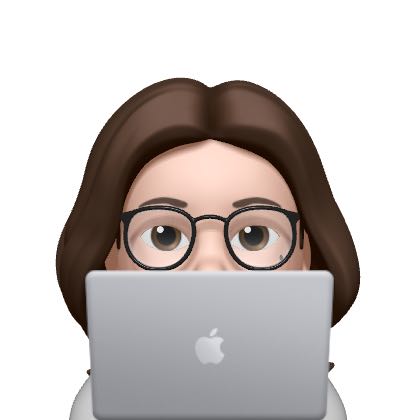| 일 | 월 | 화 | 수 | 목 | 금 | 토 |
|---|---|---|---|---|---|---|
| 1 | 2 | 3 | 4 | 5 | ||
| 6 | 7 | 8 | 9 | 10 | 11 | 12 |
| 13 | 14 | 15 | 16 | 17 | 18 | 19 |
| 20 | 21 | 22 | 23 | 24 | 25 | 26 |
| 27 | 28 | 29 | 30 |
- 상속
- 책읽기
- 헤드퍼스트디자인패턴
- DesignPattern
- Java
- 깨끗한코드
- 주니어개발자
- 헤드퍼스트
- JAVA개발자
- 성수맛집
- 성수볼거리
- 책너두
- 직장인점심
- 코딩
- IntelliJ
- JavaScript
- Linux
- 객체지향프로그래밍
- 독서
- 객체지향
- 디자인패턴
- 성수직장인
- 오브젝트
- 직장인
- 클린코드
- 성수
- 개발자
- 독서일지
- docker
- 성수핫플
- Today
- Total
목록에러해결 (3)
닭발개발
원인 useRoutes는 로 감싸야 하는데, 감싸지 않고 사용해서 발생한 에러. 해결 index.js 에서 import { BrowserRouter } from 'react-router-dom'; 해주고, const root = ReactDOM.createRoot(document.getElementById('root')); root.render( ); 이렇게 App.js 를 BrowserRouter로 감싸주니 해결됨. 참고 : https://itprogramming119.tistory.com/entry/Uncaught-Error-useRoutes-may-be-used-only-in-the-context-of-a-Router-component-%ED%95%B4%EA%B2%B0-%EB%B0%A9%EB%B2%95
 common.exception.ExternalException: Unsupported or unrecognized SSL message
common.exception.ExternalException: Unsupported or unrecognized SSL message
두 개의 REST API를 가지고 서로 요청을 주고받기 위해 RestTemplate을 사용하던 중 발생한 에러입니다. 원인 HTTPS를 통해 HTTP 포트에 액세스했기 때문이다. 해결 해당 부분을 http로 수정하여 요청을 보내기 참고 : https://wildeveloperetrain.tistory.com/64
To fix the dependency tree, try following the steps below in the exact order: Delete package-lock.json (not package.json!) and/or yarn.lock in your project folder. Delete node_modules in your project folder. Remove "webpack" from dependencies and/or devDependencies in the package.json file in your project folder. Run npm install or yarn, depending on the package manager you use. In most cases, t..